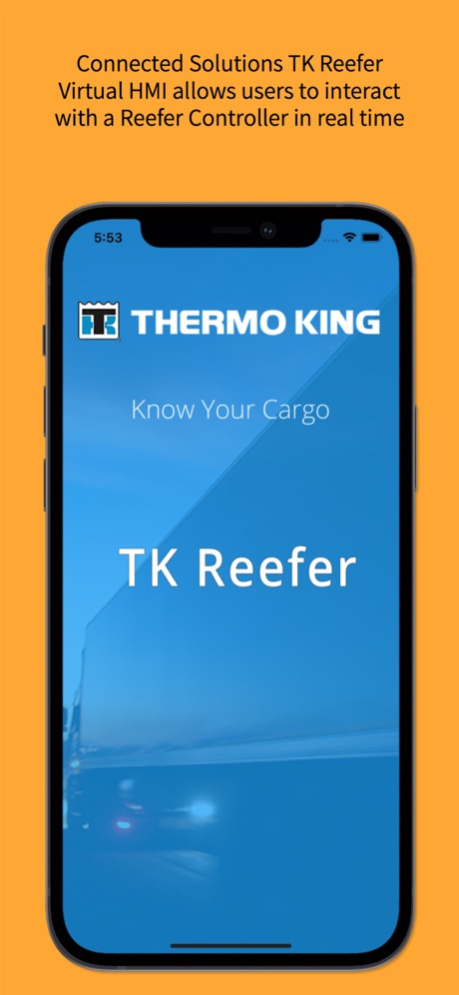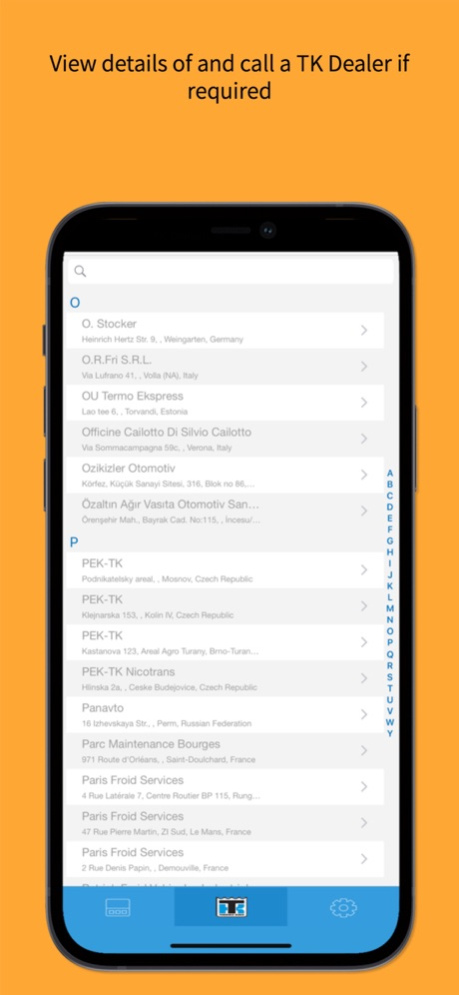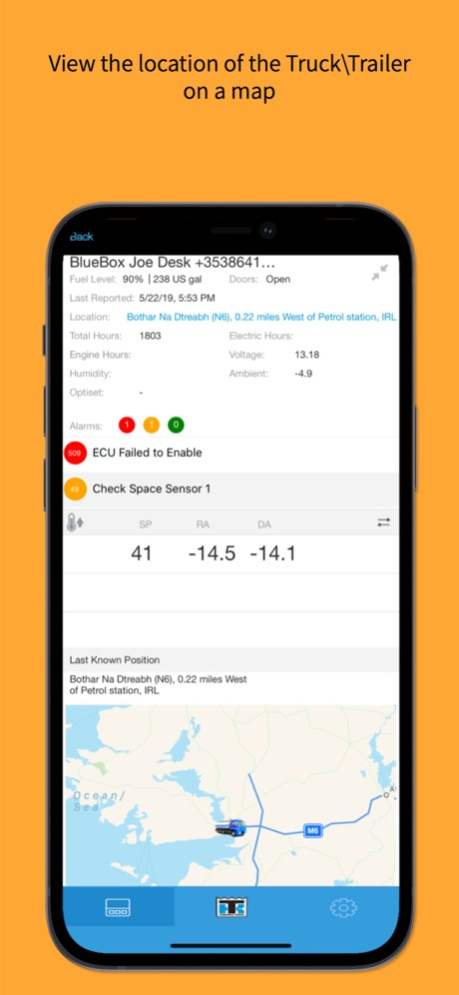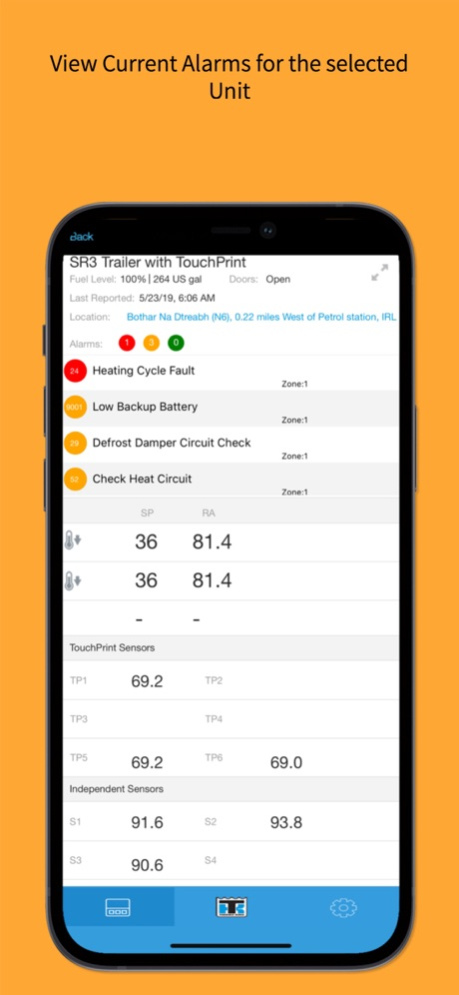Thermo King Reefer 1.0.13
Continue to app
Free Version
Publisher Description
Update :
The Thermo King Reefer will no longer be available after the end of October 2022, please download the new Thermo King Connect App to ensure access to the features you need.
https://apps.apple.com/us/app/thermo-king-connect/id1576232649
Connected Solutions Thermo King Reefer Virtual HMI allows users to interact with a Reefer Controller in real time
**********************
Please note, you must have a TracKing login to use the features of this app or be set up as a Bluetooth User
**********************
The Virtual Reefer HMI Controller allows drivers to view and interact with their unit without having to leave the Cab
Fleet Managers can also view and interact with all their units in the field from their iOS device
The App allows users to;
* View Reefer Controller Details; Set Point, Return Air, Alarms, Door Status & Fuel Level for Single and Multi Temp Reefers
* Update Set Point for the selected Unit
* Send Two Way Commands to the selected Unit
* View Current Alarms for the selected Unit
* View details in Degrees Fahrenheit or Degrees Celsius
* View Independent Sensors (if present) for the selected Unit
* View details of Temputrak Units
* View details of TouchPrint Units
* View details of and call a TK Dealer if required
* View the location of the TruckTrailer on a map
* Change the Unit that you interact with
* Connect to the Unit over Bluetooth
* Receive Unit Event Notifications over Bluetooth
For more information contact:
TracKing@thermoking.com
Sep 1, 2022
Version 1.0.13
The Thermo King Reefer will no longer be available after the end of October 2022, please download the new Thermo King Connect App to ensure access to the features you need.
https://apps.apple.com/us/app/thermo-king-connect/id1576232649
About Thermo King Reefer
Thermo King Reefer is a free app for iOS published in the Office Suites & Tools list of apps, part of Business.
The company that develops Thermo King Reefer is Thermo King Corporation. The latest version released by its developer is 1.0.13.
To install Thermo King Reefer on your iOS device, just click the green Continue To App button above to start the installation process. The app is listed on our website since 2022-09-01 and was downloaded 1 times. We have already checked if the download link is safe, however for your own protection we recommend that you scan the downloaded app with your antivirus. Your antivirus may detect the Thermo King Reefer as malware if the download link is broken.
How to install Thermo King Reefer on your iOS device:
- Click on the Continue To App button on our website. This will redirect you to the App Store.
- Once the Thermo King Reefer is shown in the iTunes listing of your iOS device, you can start its download and installation. Tap on the GET button to the right of the app to start downloading it.
- If you are not logged-in the iOS appstore app, you'll be prompted for your your Apple ID and/or password.
- After Thermo King Reefer is downloaded, you'll see an INSTALL button to the right. Tap on it to start the actual installation of the iOS app.
- Once installation is finished you can tap on the OPEN button to start it. Its icon will also be added to your device home screen.